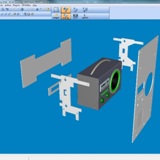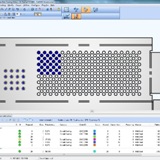RADAN 2014: Something For All
Sheet metal punching specialists RADAN Software have just released RADAN 2014, following a successful Beta program. The latest software version incorporates a host of new and enhanced functionality including 3D workflow improvements, safety measures to prevent tipping on flat-bed lasers, along with strides in common cutting on punches, and support for cluster and asymmetric wheel tools.
RADAN 2014 has been under development for over 12 months, and recent feedback from the Beta testers, reseller channels and a number of selected end users, shows it contains something for everyone.
Simulation and time calculation have improved considerably, by being moved away from NC verification to the area where sequences are defined. “Whether a defined sequence is used automatically, manually or interactively, the simulation now comes from there. In previous releases, the user had access to far less information than the software actually holds about the tools, the machine and the accelerations that are possible,” says Product Manager Olaf Körner.
“Changing the location of these two functions means that every machine tool using the simulator benefits from the improved graphics, increased feedback and overall knowledge that the sequence mode has.”
Enhancements to 3D Workflow dramatically reduce the time taken to get parts to the nest. Previously several manual steps were required including unfolding the model, saving as a part and adding the right quantity to the schedule. Now all sheet metal, whether single or assemblies, is unfolded and added to the nest area automatically. This reduces the number of mouse clicks for single parts from around 26, down to just three or four. “This gives a massive time saving, while also reducing the possibility of errors.”
Support for cluster tools means they can now simply be added to the master tool file, and RADAN automatically ensures the best arrangements of cluster tools to punch a specific pattern. “Automatic tooling recognises the geometry and applies the right tool or combination of tools to punch pattern.”
And there are similar enhancements for asymmetric wheel tools as they are becoming more popular in offering alternative strategies to secondary operations for both cutting and forming. “As soon as you purchase a wheel tool you can now look it up in RADAN, add it to your master tool file, and everything is then set up for it, including graphical feedback when it’s applied.”
Scrap internal profiles: This safety measure has been introduced to avoid head collisions on flat-bed lasers, and is achieved by cutting profiles that are in danger of tipping, into smaller pieces before cutting the final shape. Instead of cutting it in one go, RADAN now cuts a grid across it first, and the small parts of the grid simply fall away when the final profile is cut.
RADAN 2014 adopts the same common cutting strategy for punch presses as that used for profiling machines. It allows for common cut nests to be created automatically, meaning the user can choose, for example, how many parts form a common cut island, reducing the sheet’s instability. Tagging for common cut parts has also been improved. “With the absence of a skeleton – which is inherent to common cutting – the tag placements have to be absolutely right,” says Olaf Körner.
The nest project workflow has been brought in line with how it is taught by the experts on RADAN training courses. “RADAN has always informed users when a part isn’t closed, when tooling is out of date, or what needs to be done to improve a nest – but now does it using the same sequence as the training, and uses graphical and interactive help when necessary.”
In brief –
- A faster, more efficient and risk-free way of updating 3D translators is introduced
- Visualising geometry is made clearer by dividing the screen into two halves. The main geometry is shown on one side, while the other side summarises the topology of the part. For example, if all the bends are selected, the summary screen updates those.
- Drawing patterns: Where third-party geometry files may be over-complex and difficult to navigate, RADAN 2014 now displays information in a clear way, making it easy to work through the drawing. “The user can extract just the information that’s relevant to the cutting process."